Whitelist software, a crucial component in cybersecurity, serves as a powerful tool for regulating access and enhancing protection. In this comprehensive guide, we delve into the intricacies of whitelist software, exploring its features, implementation strategies, benefits, and more.
Definition and Purpose
Whitelist software is a type of security software that allows only pre-approved applications, programs, or entities to access a system or network. The primary purpose of whitelist software is to enhance security by restricting access to only trusted sources, thereby minimizing the risk of unauthorized access, malware infections, or other security breaches.
Examples of Industries or Use Cases
- In the healthcare industry, whitelist software is commonly used to protect patient data and ensure compliance with regulations such as HIPAA.
- Financial institutions often employ whitelist software to safeguard sensitive financial information and prevent fraudulent activities.
- Government agencies rely on whitelist software to secure classified information and maintain national security.
Difference from Blacklist Software
Whitelist software operates on the principle of allowing only specified entities to access a system, while blacklist software works by blocking known threats or malicious entities. In essence, whitelist software takes a proactive approach by permitting only approved sources, whereas blacklist software reacts to known threats by blocking them. This proactive nature of whitelist software helps prevent new and emerging threats from compromising system security.
Features and Functionality
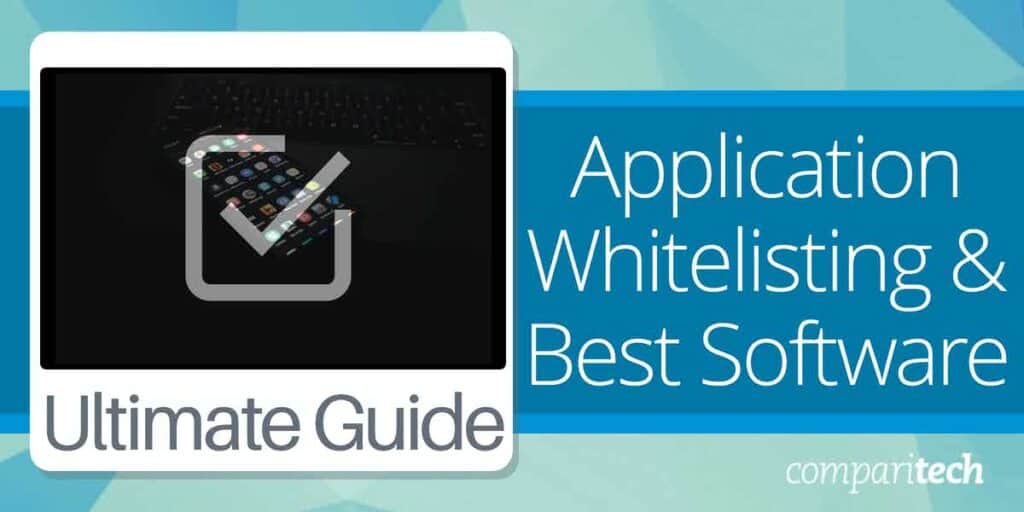
When it comes to whitelist software, there are several key features that are commonly found in these types of tools. These features help determine what is allowed or blocked and allow for customization and configuration to meet specific needs. Additionally, whitelist software can be managed either through automated processes or manual intervention, each with its own set of advantages and considerations.
Key Features of Whitelist Software:
- Ability to create and manage lists of approved websites, applications, or email addresses.
- Granular control over what can be accessed or executed based on predefined criteria.
- Integration with existing security solutions for enhanced protection.
- Real-time monitoring and reporting capabilities to track whitelist activity.
How Whitelist Software Determines What is Allowed or Blocked:
Whitelist software uses predefined lists of approved items to determine what is allowed to run or access a network. Any item not on the whitelist is automatically blocked, ensuring that only authorized content can be accessed. This approach helps prevent unauthorized access and reduces the risk of malware infections.
Role of Customization and Configuration:
Customization and configuration play a crucial role in whitelist software as they allow organizations to tailor the whitelist to their specific needs. This includes adding or removing items from the list, creating exceptions for certain scenarios, and setting individual permissions for different users or groups. By customizing the whitelist, organizations can ensure that only necessary content is allowed while blocking potential security threats.
Automated vs. Manual Whitelist Management:
Automated whitelist management processes rely on predefined rules and algorithms to update and maintain the whitelist automatically. This can streamline the process and reduce the need for manual intervention. On the other hand, manual whitelist management involves human oversight to review and approve items for inclusion in the whitelist. While this approach may be more time-consuming, it allows for greater control and customization over the whitelist.
Implementation and Integration: Whitelist Software
Implementing whitelist software in an organization involves several key steps to ensure a seamless integration with existing systems and applications. It is essential to carefully plan and execute the implementation process to maximize the benefits of whitelist software.
Steps for Implementing Whitelist Software
- Conduct a thorough assessment of the organization’s current security measures and identify areas where whitelist software can enhance protection.
- Choose the appropriate whitelist software solution based on the organization’s specific needs and requirements.
- Define a clear whitelist policy outlining which applications, programs, and processes are allowed to run within the network.
- Test the whitelist software in a controlled environment before deploying it across the entire organization.
- Educate employees about the whitelist policy and provide training on how to use the whitelist software effectively.
- Monitor and regularly update the whitelist to ensure that only authorized software is allowed to run on the network.
Popular Whitelist Software Solutions
- 1. McAfee Application Control
- 2. Carbon Black Protection
- 3. Symantec Endpoint Protection
- 4. Bit9 Security Platform
Integration Challenges and Benefits
Whitelist software integration with existing systems and applications can pose challenges such as compatibility issues, configuration conflicts, and potential disruptions to workflow. However, the benefits of integrating whitelist software with other security tools outweigh the challenges. By integrating whitelist software with other security tools, organizations can achieve a more robust and comprehensive security posture. Whitelist software can complement existing security measures and enhance overall protection against cyber threats.
Benefits and Considerations
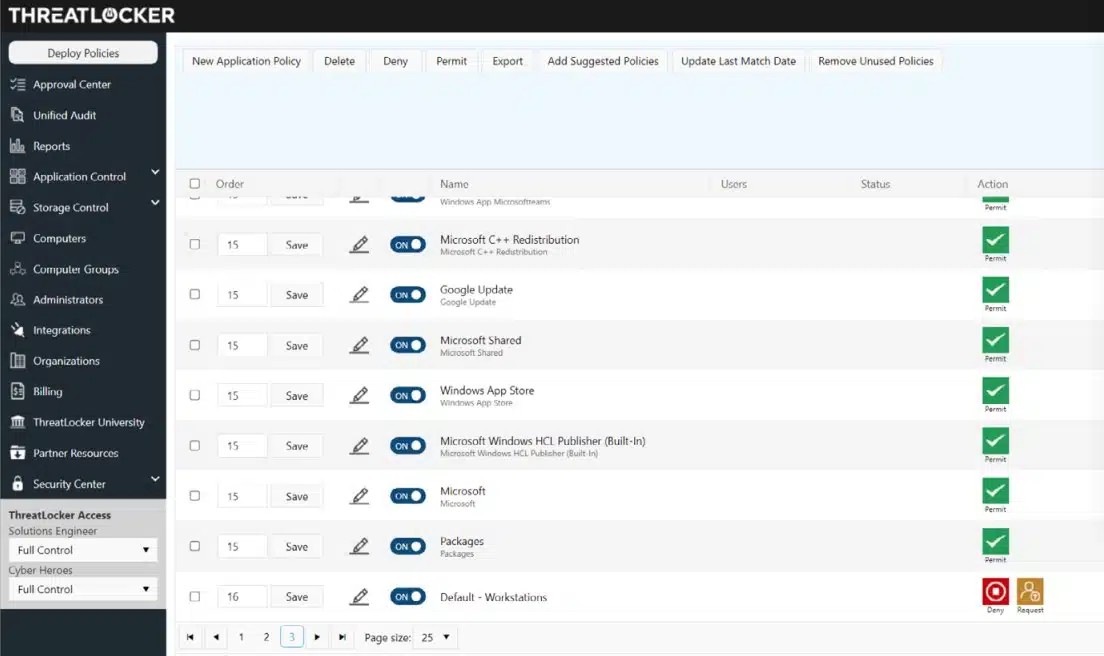
When it comes to cybersecurity, whitelist software offers several key advantages in protecting systems and data from potential threats. However, there are also considerations and limitations that organizations need to be aware of when relying solely on whitelist software for security measures. Let’s explore the benefits and considerations associated with using whitelist software.
Advantages of Whitelist Software:
- Enhanced Security: Whitelist software helps prevent unauthorized applications or processes from running on a system, reducing the risk of malware infections and other security breaches.
- Improved Performance: By only allowing approved applications to run, whitelist software can help optimize system performance and reduce the likelihood of system slowdowns or crashes.
- Granular Control: Organizations can define specific rules and policies for whitelisting applications, giving them precise control over what can and cannot run on their systems.
- Compliance: Whitelist software can assist organizations in complying with data protection regulations by ensuring that only authorized and secure applications are allowed to run on their systems.
Considerations and Limitations:
- Complexity: Managing and maintaining a whitelist can be complex, requiring constant updates and monitoring to ensure that the list remains accurate and up to date.
- False Positives: Whitelist software may inadvertently block legitimate applications or processes if they are not included in the whitelist, leading to potential disruptions in workflow.
- Overreliance: Relying solely on whitelist software for security measures may create a false sense of security, as it is not a foolproof solution and should be supplemented with other security measures.
Contribution to Compliance:
- Whitelist software plays a crucial role in helping organizations comply with data protection regulations by ensuring that only approved and secure applications are allowed to run on their systems.
- By using whitelist software, organizations can demonstrate a proactive approach to cybersecurity and data protection, which is essential for maintaining compliance with regulations such as GDPR or HIPAA.
Best Practices for Whitelist Software:
- Regular Updates: Ensure that the whitelist is regularly updated to include new applications and remove outdated or unnecessary ones.
- Testing and Validation: Thoroughly test and validate all applications before adding them to the whitelist to minimize the risk of false positives.
- Monitoring and Reporting: Implement monitoring tools to track whitelist activity and generate reports on application usage and security incidents.
Final Review
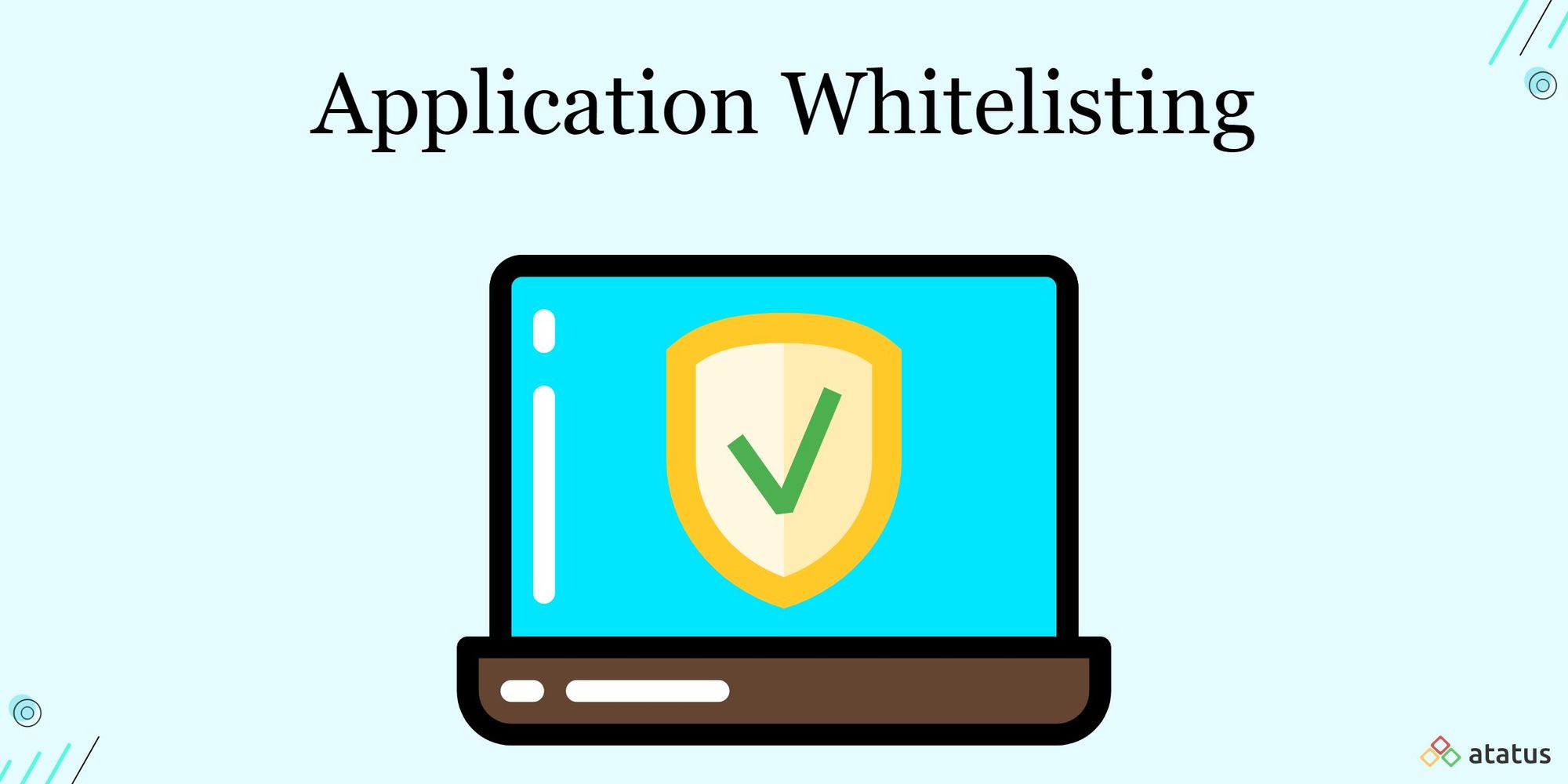
As we conclude our exploration of whitelist software, it becomes evident that its proactive approach to security offers significant advantages in safeguarding sensitive data and systems. By leveraging whitelist software effectively, organizations can fortify their defenses and mitigate risks effectively.
Frequently Asked Questions
What is whitelist software?
Whitelist software is a security measure that only allows approved applications or entities to access a system or network, enhancing protection against unauthorized access.
How does whitelist software differ from blacklist software?
While whitelist software permits only approved entities, blacklist software blocks known threats or malicious entities. Whitelisting focuses on what is allowed, while blacklisting focuses on what is prohibited.
What are the key features of whitelist software?
Common features include application control, user authentication, real-time monitoring, and reporting capabilities to ensure comprehensive security coverage.
